
- #COMMAND PROMPT COMMANDS TO REPAIR WINDOWS 10 HOW TO#
- #COMMAND PROMPT COMMANDS TO REPAIR WINDOWS 10 WINDOWS 10#
- #COMMAND PROMPT COMMANDS TO REPAIR WINDOWS 10 PASSWORD#
When computer boots up from the CD, press Shift + F10 to open the command prompt Insert the reset disk into the computer and click the Power icon to restart.
#COMMAND PROMPT COMMANDS TO REPAIR WINDOWS 10 PASSWORD#
Input the following password reset command in the Windows and hit the Enter button to set a new password. When the login screen shows up, click on the Ease of Access icon on the lower-right corner, the command prompt will show up.
#COMMAND PROMPT COMMANDS TO REPAIR WINDOWS 10 WINDOWS 10#
Step 4: Reset Windows 10 local administrator password with command prompt Take out the setup disk and restart the PC after the commands are effected. Now you can execute the following command to change utility manager with command prompt move d:\windows\system32\utilman.exe d:\windows\system32\Ĭopy d:\Windows\system32\cmd.exe d:\Windows\system32\utilman.exe Immediately the computer boots up from the installation disk, press “Shift + F10” to bring up the command prompt. Step 3: Change Utility Manager with Command Prompt Find the right Boot Option Key for your PC and select the USB drive to boot your computer. When the vendor logo appears, choose Boot Option Key repeatedly until the Boot Options list shows up. Inset the reset disk to the locked network and then power on your PC. Perhaps, you don’t have a Windows 10 setup disk, you can create one with a media creation tool on another workable computer. With a setup disk, you can reset the Windows 10 admin password without software. Windows 10 is Locked Outįorgot Windows 10 password and cannot log on to your PC? Take it easy! You cannot access Command Prompt on your Windows 10 without the administrator password.
#COMMAND PROMPT COMMANDS TO REPAIR WINDOWS 10 HOW TO#
In this short tutorial, we have clarified and disclosed how to reset Windows 10 Password by using Command Prompt. Replace with your admin account name and replace with a new password you want. When you are signed in Windows 10, you can run Command Prompt as administrator by searching for cmd.exe in your Windows search bar or on your Windows 10 system, press “Windows” + “X” keys together from the menu, choose “Command Prompt (Admin)”Īnd then reset the password for the local administrator account with the following codes.
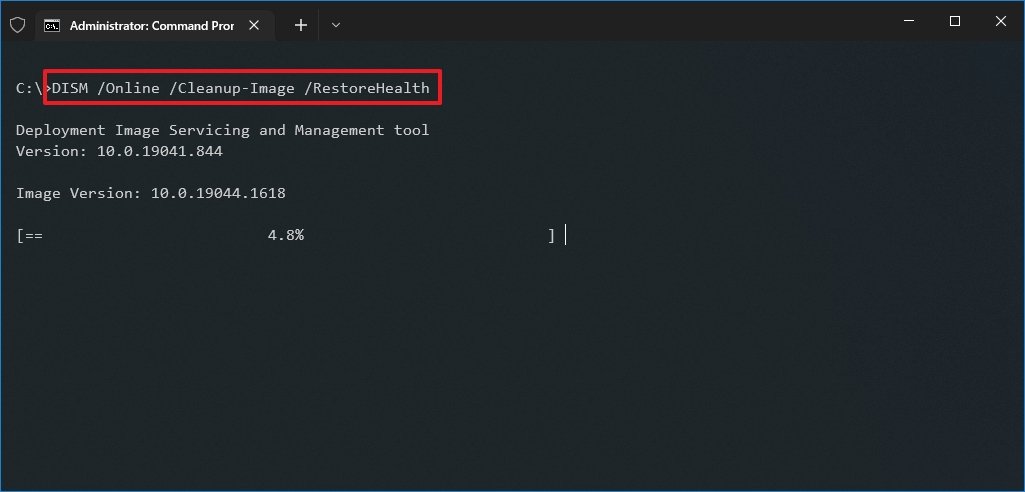
Advanced administrative functions, fix and troubleshooting commands can do specific Windows issues. Scripts and batch files prompt the commands to automate tasks. A command prompt is a command-line interpreter application of a Windows operating system utilized for executing commands that you enter. Case 1: Windows 10 is Accessibleīefore you go deeper into resetting Windows 10 password using the command prompt, it is imperative to know what is it first. Now, let us concentrate on how to reset Windows 10 password using command prompt. Rest assured, one of the methods will help you out. However, what will you do if you forgot your Windows 10 administrator password and looking for a way to reset Windows 10 password, such as reset Windows 10 password using CMD? In this tutorial, we’ll show you three simple ways on how to reset Windows 10 administrator password using command prompt. Password lock adds full-fledged security to your administrator account.


 0 kommentar(er)
0 kommentar(er)
